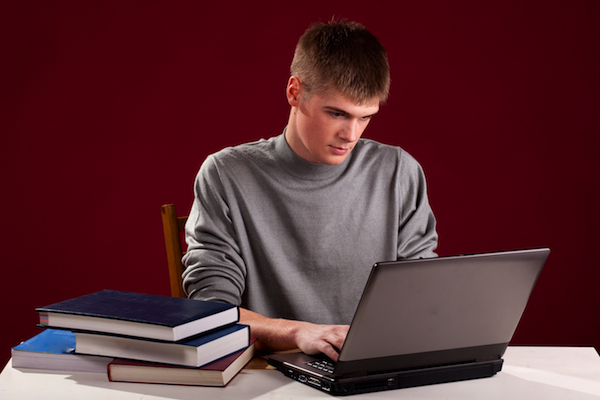SAT-Practice Test FAQ
Using the online ZAPS SAT-Practice Test is a convenient way to get realistic practice for the SAT or PSAT.
online ZAPS SAT-PRACTICE TEST FAQ
Q. This is called an SAT test. Will it help students prep for the PSAT, too?
Q. I just purchased the online ZAPS SAT-Practice Test. Now what?
Q. I found the practice test email in my spam folder, but the link doesn't work. Why not?
Q. I can’t remember the url to get to the test. How do I get back to it?
Q. I’ve forgotten my password. How can I get another one?
Q. What's the best way to use the online ZAPS SAT-Practice Test?
Q. Why does the scoring say “Estimated”? How accurate is your scoring?
Q. Where can I get more information about preparing for the PSAT or SAT test?
My son is using the test and it's very helpful.
~Virginia, Parent, FL
![]() BUY the Online ZAPS SAT-Practice Test
BUY the Online ZAPS SAT-Practice Test
![]() LEARN ABOUT the Online SAT-Practice Test
LEARN ABOUT the Online SAT-Practice Test
ANSWERS
Q. This is called an SAT test. Will it help students prep for the PSAT, too?
A. The ZAPS SAT-Practice Test is excellent practice for both the PSAT and the SAT. The PSAT and SAT are nearly identical tests in form, content, difficulty, style, and question types. The primary difference is that the PSAT is shorter, with fewer sections. That means there are also fewer questions overall. The PSAT also does not include an essay. Scoring for the SAT and PSAT is similar; when you see your SAT score, drop a zero at the end and you'll have an estimated PSAT score. The reverse is also true.
Q. I just purchased the online ZAPS SAT-Practice Test. How do I access it?
A. You will receive two emails from noreply@zaps.com. The first email is a receipt to reconcile with the payer’s credit card statement. The second email contains an activation link to access the app. You may also download the pdf at the bottom of this page for a handy reference sheet. If you need additional help, please contact us at support@zaps.com or by calling 1-877-927-8378.
Q. I purchased the test, but I never got an email with access to the test. Why not? What do I do now?
A. Emails are automatically generated when a purchase is made. Your email may have been sent to your spam folder or junk folder by your email provider. Check there first. If you find our emails there, please mark them "not spam," if you are able to do so, and move them to your inbox. If you don't see them in your spam/junk folder, it may be because you didn't realize you needed to look for them right away after purchase. If your spam folder is set to delete items after a certain length of time, that might explain their disappearance.
Still can't find the email? You'll need to request a new password. Go to https://store.zaps.com/user/login and click on the "Request new password" tab. Once you've entered a new password and have logged in, go to https://store.zaps.com/sat to access your test. Once you've logged in, you'll see a blue access button on the right of your browser window. Please bookmark both of these pages for easy access next time.
Q. I found the practice test email in my spam folder, but the link doesn't work. Why not?
A. For your protection, the link expires after a day. You can get another link by emailing us with your request at support@zaps.com or by calling 1-877-927-8378. Please use it right away to log in and set your password, then you can come back to it at any time.
Q. I can’t remember the url to get to the test. How do I get back to it?
A. The direct url is https://store.zaps.com/sat. But remember, you must be logged in to use the test. If you’ve logged out of the site previously, go to https://store.zaps.com/user/login and enter your user name and password. Please bookmark both of these pages for easy access next time.
Q. I’ve forgotten my password. How can I get another one?
A. Go to https://store.zaps.com/user/login and click on the "Request new password" tab. Then go to https://store.zaps.com/sat to access the ZAPS SAT-Practice Test.
Q. What's the best way to use the online ZAPS SAT-Practice Test?
A. For the most accurate estimate, first take the test timed to get your estimated SAT subtest score. Then go back and take the test untimed, studying each answer choice and the rationale behind it. Even if you initially answered the item correctly, study each answer choice to learn how editors offer predictable errors to students who don’t fully understand the subject matter. This is one of the most valuable means to study for the SAT.
Q. Why does the scoring say “Estimated”? How accurate is your scoring?
A. The ZAPS test editors carefully studied the SAT test and have closely approximated the directions, difficulty, item types and content of the SAT. However, this is not an official SAT test. We can only give you an estimate of the student’s score on the SAT, not an official SAT score. There are factors that are different on this test, including that it is online, does not have the same testing conditions, and does not likely produce the same test anxiety as the actual SAT testing situation. In addition, students may have previously viewed the answers to these questions by taking the test untimed.
Q. Where can I get more information about preparing for the PSAT or SAT test?
A. ZAPS offers highly effective PSAT/SAT live webinars as well as in-person seminars at thousands of high schools across the continental United States. Check with your guidance counselor to see if ZAPS provides a seminar at your school. Or, search for a nearby webinar or seminar. If we have a webinars posted or a seminar scheduled at your school in the next few weeks, you can find it on the ZAPS website. (Seminars that have already occurred are removed from the list.) If there is no ZAPS seminar scheduled at your school, please call our customer service team at 1-877-927-8378 to discuss other options.
Q. Weird things are happening when I try to use the test. It just isn't working right — or isn't working at all. What should I do?
Most likely, this is a browser issue. Try using a different browser to access the test. If you're using Internet Explorer 7, try Internet Explorer 8 or Firefox, for example. If you're having trouble in Chrome, try Safari or Firefox. If changing/updating your browser doesn't solve the problem, please contact ZAPS Customer Support at 1-877-927-8378 or email us at support@zaps.com. If the office is closed at the time of your call or email, we'll get back to you as soon as we are back in the office.